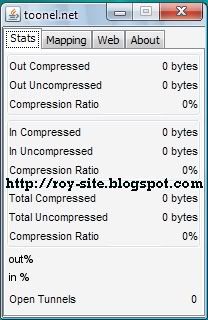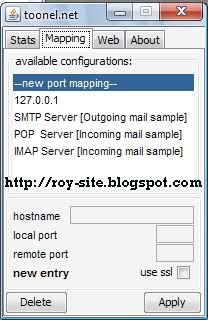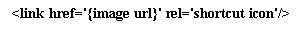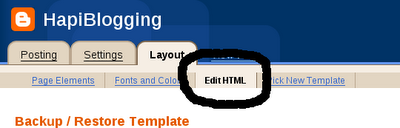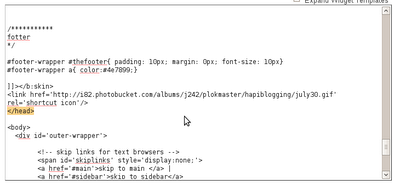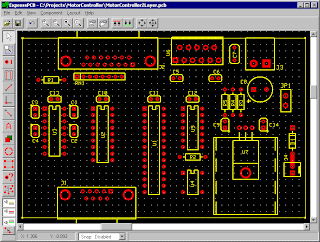Joomla! is a content management system platform for publishing content on the World Wide Web and intranets as well as a Model–view–controller (MVC) Web Application Development framework.
The system includes features such as page caching to improve performance, RSS feeds, printable versions of pages, news flashes, blogs, polls, website searching, and language internationalization.
It is written in the PHP programming language and uses the MySQL database system to store information. Joomla is the result of a fork of Mambo. Released under the terms of the GNU General Public License, Joomla is free software.
The Joomla! package consists of many different parts, which allow modular extensions and integrations to be made easily. An example of such are extensions called "Plugins".
(Previously known as "Mambots".) Plugins are background extensions that extend Joomla! with new functionality. The WikiBot, for example, allows the author of Joomla! content to use "Wikitags" in Joomla! articles which will auto-create dynamic hyperlinks to Wikipedia articles when displayed.
There are over 3,000 extensions for Joomla! available via the Extensions Directory.
In addition to Plugins, more comprehensive extensions are available. "Components" allow webmasters to perform such tasks as build a community by expanding user features, backup a website, translate content and create URLs that are more friendly to search engines.
"Modules" perform such tasks as displaying a calendar or allowing custom code like Google AdSense etc., to be inserted within the base Joomla! code.
Joomla! permits administrators to set global configuration parameters that affect every article.
Every page conforms to these parameters by default, but a page can have its own setting for each parameter. For example, you can select to show or hide the article author or simply go with the global "show author" parameter.
Download Joomla
Here
Download Tutorial
Here